
Overview of Fresh Hotel:
Fresh Hotel is a free online game, so you can explore a vast plethora of rooms, complete quests, chat with other players and win prizes without having to pay a thing. In order to play the game, you’ll need to create an account, which is also free of charge process.
There on, you can complete the Fresh Hotel login and start playing with many others. This guide serves the purpose of showing you the way to create a free account and sign in steps, this guide will also walk you through troubleshooting tips (how to regain access to your Fresh Hotel account in case you forget your password). We will also provide you with ways to contact the Fresh Hotel. To know more about sign up and the troubleshooting process keep reading the article below.
How to Register for Fresh Hotel:
Fresh Hotel registration only takes a few minutes. You only need to select a desired username and password for yourself. Also, an email address will be needed for confirmation. Make sure that you enter a valid email address in order to ensure your account activation. Following are the step by step registration instructions that you’ll have to follow:
- Open up your browser and type fresh-hotel.org/Login in the search bar.
- Press the large green button that says Join Fresh for FREE on the left-hand side of the page.
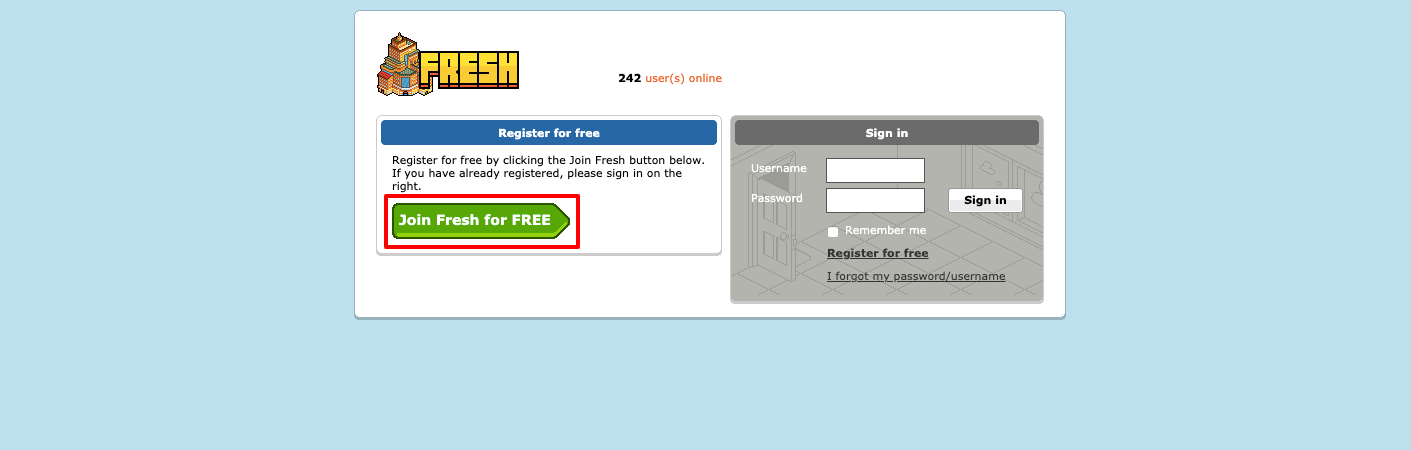 Type in your desired Username in the designated field, which is to be thereafter used for Fresh Hotel login.
Type in your desired Username in the designated field, which is to be thereafter used for Fresh Hotel login.- The second field is for the verifying email id you provide. Make sure you enter a valid email id.
- Enter a desired and reliable password in the Password field.
- Retype the same password you entered in the previous field, in the Confirm Password field for confirmation.
- Click on the empty box next to I’m not a robot to complete the security check.
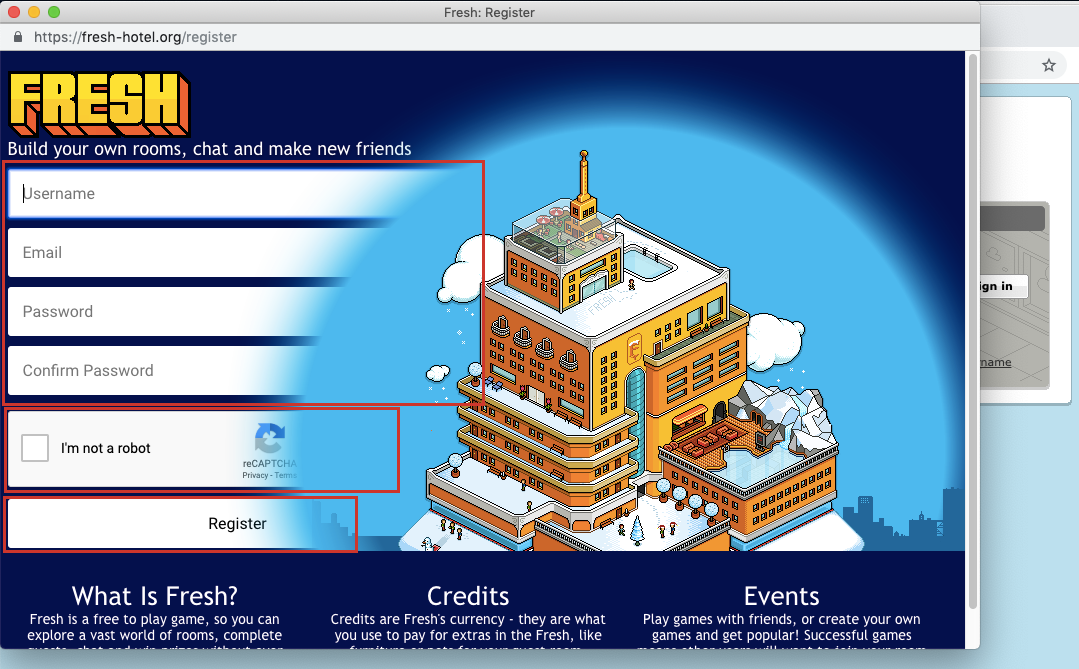 Push the Register button below the security check field to complete the registration process.
Push the Register button below the security check field to complete the registration process.
How to Login into Fresh Hotel:
Fresh Hotel login is easier than registering. You need to have your username and password at hand for this. All you have to do is go to the Fresh Hotel login portal and enter them there in order to have complete access to your account and the game.
- Enter fresh-hotel.org/Login in the search bar of your browser.
- You’ll find a grey box on the right entitled Sign in. Enter your Username there in the first field.
- Enter the password you selected at the time of registration in the second field.
- Click on the empty box next to Remember me only if you are using a private system and want your credentials to be stored in the browser for the next time you login. Ignore if you are on a public interface or do not want your credentials to be saved.
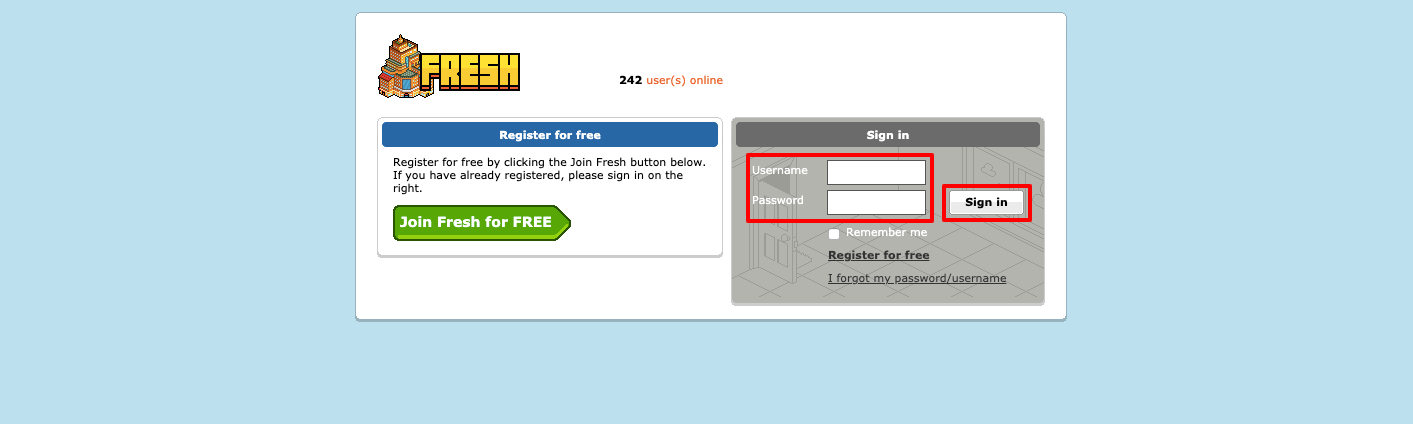 Make sure you have entered the correct information in the credential fields.
Make sure you have entered the correct information in the credential fields.- Press the light grey Sign in button to your right to finish your sign in process and start playing.
Fresh Hotel login Password Retrieval:
You can primarily save your credentials in the browser. Though we recommend you make a hard copy of the credentials by noting them down somewhere. In case you end up losing either of your password or Username, you will need to keep your email id at hand. Password/Username retrieval is not possible without your email id.
- Open your browser and search fresh-hotel.org/Login
- Press the I forgot my password/username link at the bottom of the Sign in box on the right.
 Enter your Username in the first field.
Enter your Username in the first field.- Provide your email linked with the game in the second field. Remember to avoid typos.
- Complete the security check by clicking the empty box beside I’m not a robot.
- Check your email inbox for a mail from the authorities and follow the steps asked of you in the email.
More Link: University of Texas at San Antonio Blackboard Login
Ways to Contact:
Please visit forum.fresh-hotel.org/FAQ for any queries that you have. You can also follow them on Twitter.
Reference:
